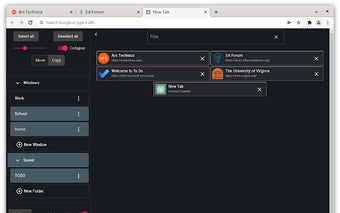glimpse: Visual Tab Manager
glimpse is a visual tab manager designed for the Chrome platform. With glimpse, you can easily organize and manage your tabs in a grid format. The program offers a range of features to enhance your browsing experience.
One of the key features of glimpse is its extensive list of hotkeys, allowing you to perform actions quickly and efficiently. You can view the full list of hotkeys by clicking on "Hotkeys" or using the shortcut shift + ?.
glimpse also provides a user-friendly interface for selecting and managing tabs. You can easily select or deselect tabs by clicking on them or using keyboard shortcuts. Additionally, you can select or deselect multiple tabs by using the shift key.
The program offers basic functions such as navigating to a specific tab, closing individual tabs or deleting saved pages. You can also move or copy selected tabs by dragging them, and easily remove all selected tabs with a single click.
In addition, glimpse allows you to delete or rename sidebar items and search for specific tabs using the search bar. You can filter tabs by title and URL, making it easier to find what you need.
Other notable functions of glimpse include the ability to save folders, which are similar to browser bookmarks, and the option to retain the original name when moving or copying tabs. The program also offers an "Update settings" feature, allowing you to customize your browsing experience and remember your preferences.
Overall, glimpse is a powerful visual tab manager that offers a range of features to streamline your tab management in Chrome. Whether you're a power user or simply looking for a more organized browsing experience, glimpse is a valuable tool to consider.